It has many advantages to organize a data management system in modules.
- Modules can be easily and independently from each other added, removed and used.
- Modules can be activated and deactivated per system and on a per-user basis. Thus, a system can be used by different users for completely different purposes without even noticing other system areas. Users will not be detracted by the display of features they don’t want to use.
- The independence of modules greatly simplifies the development of new features and makes the system less error-prone.
The currently available modules are:
- Administration Execution of freely definable SQL requests, status display, summary display of user data
- Orders and purchases Order management system
- Documentation Internal help system
- Electron microscopy documentation of EM research
- Export Export to CSV, SQL, HTML, XML, Wiki, PDF or via templates
- Research Research areas, projects
- Research group Selfpresentation of research topics and coworkers
- Equipment booking Device booking calendar
- HTML analysator Analysis and error resolution of HTML pages
- Import Import from CSV-tables, template-controlled Import, script-controlled import
- Crystallisation Documentation of Crystallisation trials with specialized import/export
- Crystallography Documentation of crystallographic work with specialized import of data from logfiles
- Practicum Management of courses/practicals
- Logging System, web server and FTP-logs
- Maintenance Consistency checks, data clean up, data backups
- Molecular biology Documentation of Molecular biology work
- Messaging Sending e-Mails and system messages to groups / individual users
- Wet lab Documentation of protein purification, lab protocols, solution calculator
- Notes Personal and group notes and documents
- Infrastructure Rooms and equipment
- Publications Publication management with specialized import/export
- System administration Computer, cables, network display
- Events Personal and group events and documents
- Directory browser Display and manipulation of directories and files
Screenshot of the DAYDABASE navigation menus:
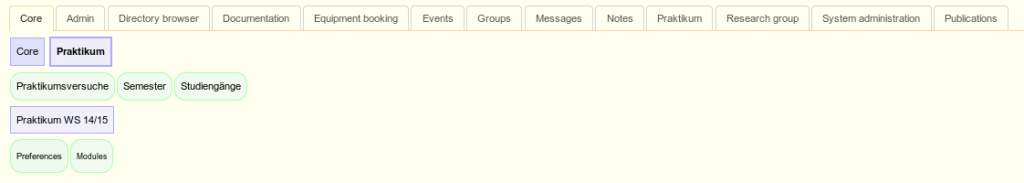 Usually modules just contain data. These data can be instantly accessed via the core tab. Some modules have a special dedicated interface, which is accessed via an additional tab. The blue boxes indicate links to other modules, green boxes (round corners) indicate links to tables. The first row below the tabs indicate the location of the current view (current module: Praktikum). The next row show tables and the row below modules of the current module. The last row of green boxes indicate tables, which have been viewed recently.
Usually modules just contain data. These data can be instantly accessed via the core tab. Some modules have a special dedicated interface, which is accessed via an additional tab. The blue boxes indicate links to other modules, green boxes (round corners) indicate links to tables. The first row below the tabs indicate the location of the current view (current module: Praktikum). The next row show tables and the row below modules of the current module. The last row of green boxes indicate tables, which have been viewed recently.


